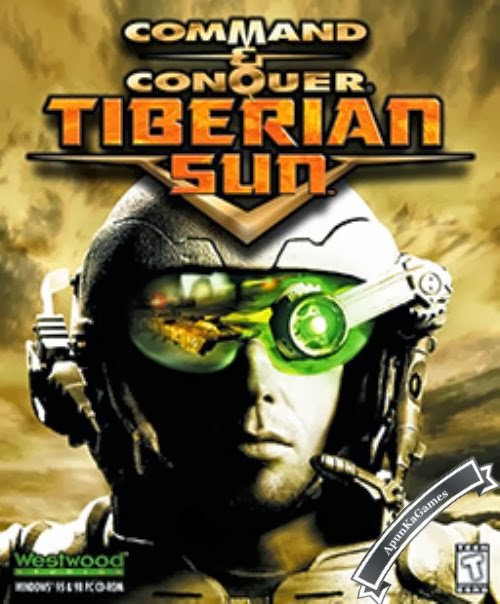
Command and Conquer Tiberian Sun Game Information
| Game Name | Command And Conquer Tiberian Sun |
| Developer(s) | Westwood Studios |
| Publisher(s) | Electronic Arts |
| Platform(s) | Microsoft Windows |
| Release date(s) | August 27, 1999 |
Minimum System Requirements
- Minimum CPU Type: Pentium
- Minimum CPU Speed: 133 MHz
- Minimum RAM Required: 32 MB
- Minimum Hard Disk Space: 200 MB
- Graphics Type: SVGA
- Graphics Resolution: Multiple Resolutions
- Color Depth: High Color
Screenshots



How to Install?
- Extract the file using Winrar. (Download Winrar)
- Open "Command and Conquer Tiberian Sun" >> "C&C - Tiberian Sun" folder.
- Then double click on "SUN" icon to play the game.
- Now direct play without installation. (No Installation)
How to Download?
 Command and Conquer Tiberian Sun
Command and Conquer Tiberian Sun
Command and Conquer Tiberian Sun Game Information Game Name Command And Conquer Tiberian Sun Developer(s) Westwood Studios Publisher(s) Elec...






0 comments:
Post a Comment
Click to see the code!
To insert emoticon you must added at least one space before the code.